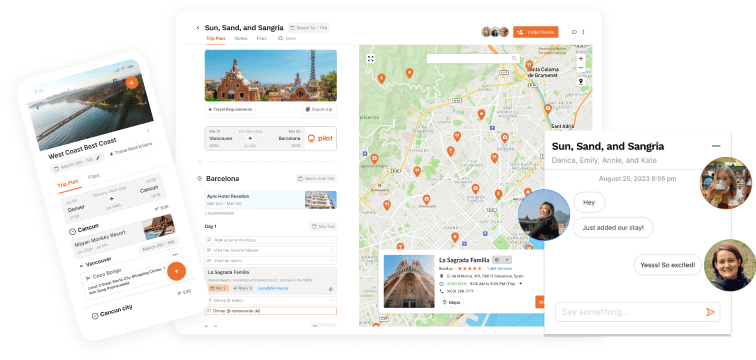Table of Contents
Do you love to capture the essence of your travels and keep those memories alive?
Maybe you're into crafting scrapbooks adorned with photos, tickets, and little mementos that transport you back to those joy-filled moments of exploration. Or perhaps you find joy in collecting souvenirs, each piece echoing a special story from your journey. Embracing such practices can truly amplify the magic of your travel experiences.
This brings us to the intriguing proposition of transforming our travel experiences into a personalized digital scrapbook. The concept is fascinating, isn't it? But does it really capture the essence of your memories as authentically as a traditional scrapbook would? Could it possibly replace the nostalgia that comes with flipping through tangible pages of a physical scrapbook? And is it truly worth trying out? Even if you were interested, how might you get started with something like this?
To quench your curiosity, I'm about to delve into an in-depth review of Polarsteps, an innovative travel planning and tracking app. Ready to join me on this digital exploration? Let's dive in and unearth the nuances of this modern memory-capturing tool!

What is Polarsteps?
Polarsteps is a comprehensive travel planning and tracking app, dedicated to keeping you connected with your travel journeys - before, during, and post your adventures.
Based in Amsterdam, this venture is helmed by a team of fervent globetrotters with a common objective - to simplify the art of travel journaling for passionate explorers worldwide.
Polarsteps paves the way for pre-logging your anticipated travel escapades into the app by plugging in your destinations and notable pointers.
As you venture into your journey, the app keeps track of your whereabouts, enabling you to append pictures and personal annotations that you wish to share. The app's standout feature is undoubtedly its capacity to transform your travel reminiscences into a distinct digital travel scrapbook.
This curated memoir encompasses all the destinations you visited, photographs you snapped, and the cherished memories you've penned down in the Polarsteps app.
The app can be accessed on both Android and iOS, or you can choose to log in via their website. It is free to download and utilize, making it accessible for all travel enthusiasts.

Who's Polarsteps for?
In short, if you're a traveler who likes to document their journey hassle-free, this app is made for you!
The real question is whether they're actually for you, or if it's just advertised for you.
I've asked up to 50 different individuals across several continents who've mentioned the app to me, and the general consensus was...
Most people keep the app downloaded similar to Google Maps to automatically track and document their journey. Some pay for its travel memory books, but most of them just use Polarsteps for its convenience in tracking the places you've been in the background.
Is the Polarsteps app free?
The Polarsteps app is free to download and use and you can give it a try right now on the Apple App Store or Google Play Store!
However, if you’d like to request a printed travel memory book, you’ll have to pay to have one custom-made, printed, and shipped to you.
How much does Polarsteps cost?
Polarsteps app, as previously mentioned, is completely free to download and use. The customizable and printed travel book comes with a cost.
For a 24 page book, you'll be paying a minimum of €30 (about $36 USD) up to €80 (about $97 USD) for their largest books. Memories are priceless, so it may be worth it for you to buy this. Not to mention, they have a crazy amount of customizations and personalizations you could do with your travel book that just might be worth it to those who’d like their very own travel scrapbook made for them!
For us though, we're happy with keeping our photos easily accessible and shareable online for free or getting to enjoy the experience of scrapbooking with friends and making our own.
How do you use Polarsteps?
1. Plan your trip
After creating an account, you can begin to plan your trips by selecting the location of the destination, adding steps along your desired route, and marking the main stops you intend to make along the way. However, I must say that as a trip planner, Polarsteps' features are very limited.
2. Track your trip
Once you schedule the date and time of your trip, the app will handle most of the tasks for you. It automatically plots the route on a detailed map by constantly checking your whereabouts, marking the duration and distance at each step. The accuracy of trips depends on the mode you select; Ultra Light, Balanced, or High-Accuracy.
While it adds many statistics this way, you can also comment about your experience using notes and photos in each step. As an example, if you want to make a note of your adventures like scuba diving in Australia or camping on Mt. Kilimanjaro, create a pin/stop and include your story.

3. Share your trips
I think one of the promising features Polarsteps offers is the ability to share your real-time location with your loved ones. It not only lets them be a part of it and envy it but also eases their worries about your existence. This way, you don’t have to wait until you reach home to shower your friends and family with details. You can also share your past trips with people and inspire fellow travelers.
In addition, you can get a printed version of your trips in the form of a book for 30-80 Euros. Instead of showing them a slideshow of your trip, print them a book. Speaking of the ultimate flex!
How to follow someone on Polarsteps
On every profile in Polarsteps you'll find a "Follow" button. On desktop, it's on the top right of the screen. On the Polarsteps app, it should be at the top of their profile.
You may want to share your profile with others if you're using Polarsteps. The easiest way to d this is to click the "share button", usually located next to or near the follow button depending on what platform you're on.
You can share the link to your travels with your friends and family with Polarsteps, and they can follow those trips directly from the link that's shared with them.

What I Liked About Polarsteps!
Curated Print Travel Book
This feature is by far the most important feature Polarsteps offer, and it's awesome! Polarsteps app tracks your trip, record your notes and anything else relevant, then modify it to offer you the ability to have your trip printed out and sent to you via their printing service. You get your own little travel book printed out and ready to share.
It's a nice touch but probably overkill for shorter trips and other budget or spontaneous travelers.
Battery friendly
The app doesn’t drain your battery a lot, and on average, requires only 4% for full-day tracking. It comes in handy when you don’t have access to charging sources very often. However, using GPS for high-accuracy tracking can drain the battery faster.
Internet connectivity not required
Polarsteps uses GPS, Wi-Fi, and cellular signal to trace your route but an internet connection isn’t compulsory. So, if you want to lower data charges or don’t have connectivity, the app is still reliable to a certain degree.
The data collected offline will be synchronized once you go online.

Privacy options
The app gives you the complete license to manage who has access to your trips. There are three options, such as ‘only me,’ ‘my followers,’ and ‘public.' You have the option of changing your privacy settings for each trip.
Convenience
Since it starts tracking automatically, you don’t have to go through the hassle of monitoring it continuously. The app’s interface is not complex in design, which makes it easy to navigate and use.
Sharing & Cross-Device Access
In addition to sharing the trips with friends, you can also share them on social media directly. Also, it’s not necessary for people to have an account on Polarsteps to view their travel trips. You can send a private link to anyone you wish to share your journey with.
Polarsteps also recently launched the feature that supports the use of multiple devices on the same Polarsteps account, a feature heavily requests by Polarsteps users.

What Can Polarsteps Do Better?
Glitches and bugs
Users seem to encounter some issues like the app crashing after using it for some time, loss of trip details, and the inability to edit your trip easily. However, not everyone seemed to have these problems.
Short of some nice-to-have features
It would be great if this tracking app also allows us to export our trips in PDF or similar formats, and geotags photos automatically. Other features have also been requested by reviews online, but many have since been developed and created!
Customized sharing for trip details
While you're able to customize sharing privacy options for each individual trips, a nice add-on feature to have is the ability to customize which parts of my trip I'd like to share, and to what degree.
Sharing the general details of my trip to my friends and family while keeping some of the more intimate and personal details to myself and/or my friends and family would be the most ideal in most scenario.

Is Polarsteps Worth it?
So, having delved into a thorough examination of the Polarsteps app, does it live up to the hype? Is Polarsteps app worth it, and should you invest in their customized, printed travel scrapbook?
In essence, the answer is yes! I perceive it as an excellent platform for curating unique and exciting memories from your travels, and it's definitely worth a shot! As the app is absolutely free, there's no harm in giving it a test run to see if it resonates with your preferences.
From the standpoint of travel planning, I am of the opinion that the app, in its current form, isn't adequately comprehensive to merit usage on its own. The app's feature set is lacking vital elements such as accommodation and flight bookings/tracking, which, in my view, are integral to an all-encompassing travel booking/tracking app.
However, if procuring a personalized travel scrapbook aligns with your budget and you're not keen on crafting your own, I wholeheartedly recommend giving it a whirl! The degree of customization is impressive, allowing you to create a truly unique design that reflects the essence of your travel adventures.
Our Rating: 4.6/5
Pros:
- Personalized printed book
- Great battery efficiency
- Customizable privacy option
- Great sharing options
- Convenient to use
- Offline mode
Cons:
- Glitches and bugs
- No trip planning feature
- App lacking additional features
- Synchronization Issues
Enhance your travel planning with Pilot!
Planning your travel journey seamlessly is important as tracking it accurately.
While Polarsteps offers you some basic features to plan your travel trips, it’s not well-equipped with extensive features to help you map out a foolproof plan for a hassle-free journey.
We’ve mentioned before that Polarsteps lack important features for a travel planning app, such as flight and accommodation bookings.
If you like to plan an itinerary in a detailed, comprehensive, and of course, very enjoyable manner, you should try out our brand new social trip planner, Pilot!


![Polarsteps Review [2024]: Are they actually any good?](https://assets-global.website-files.com/63d1baf79ce0eb802868785b/63d1baf89ce0eb7349688512_Polarsteps%20review%20cover.jpg)




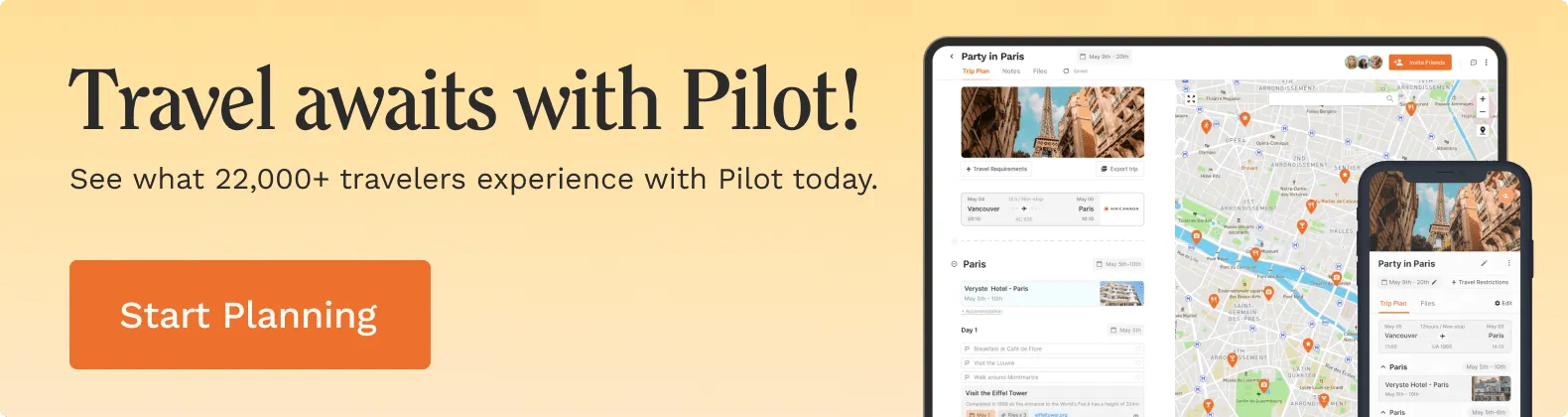


![Paris Neighborhoods Guide [2024]: Areas to Visit & Avoid!](https://assets-global.website-files.com/63d1baf79ce0eb802868785b/65b947376eff1a3e72606d03_Paris%20Neighborhoods%20Guide.jpg)