Table of Contents
Something about ridesharing that excites most people is the experience it offers. Not only is it an eco-friendly way of commuting, but for travelers, ridesharing is an easy way to get from one place to another.
Poparide is a ridesharing app that offers that exact thing. It connects drivers and passengers within reach who don't mind sharing a ride.
This Poparide review will break down the most important things you should know about this rideshare app, like what it is, how it works, and if it's worth it today.
Let's get started!

What is Poparide?
Poparide is a city-to-city rideshare app that allows you to find a ride and carpool almost anywhere in Canada. This rideshare app is a super convenient platform that connects drivers and passengers heading in the same direction.
Poparide was founded in 2010 by Flo Devellennes and Luke Burden. Its main vision is to popularize carpooling to travel together, reduce driving costs, and positively impact the environment.
How Does Poparide Work?
Poparide is super easy to use! You can download the mobile app available on Google Play Store and Apple App Store or visit their website to book or post a ride.
How to book a ride on Poparide [Passengers]
Booking a ride on PopaRide is quite simple! Follow the steps below to book a ride on Poparide.
1. Download and open the app or visit the Poparide website.
2. Sign up to create your account or log in if you already have one.
3. Enter your pickup point and destination and click "Find a Ride" to locate drivers offering a ride to that destination.
4. Now you will see a list of offers, and you can pick one that suits you.
5. There's a description provided by the driver that you can read to understand more about what to expect from this ride.
Step 5 is important to review before booking a ride. Each driver usually has their own rules and regulations and will let you know what you can and can't do during the ride.
When you select a ride, you'll be able to see the following information:
- Driver's name and profile picture
- Pickup and drop off points
- The number of seats left and the cost of the ride (per seat)
- Vehicle details
- And more details such as no pets, no bikes, luggage size, etc.
If you still have questions, you can message the driver and ask them more about their trip before booking.
6. Click the "Request to Book" button to proceed.
7. After the booking process is completed, you'll get a booking confirmation along with the details of your ride.
8. Connect with your driver and enjoy your ride!

How to post a trip on Poparide [Drivers]
If you wish to become a driver for Poparide, here are the steps to creating a drivers profile.
1. To post a trip on Poparide, you can download and open the app or visit the Poparide website.
2. Sign up to create your account or log in if you already have one.
3. Provide the following information:
- Trip origin and destination (you can also add stops if you are planning to stop along the way)
- Enter the date and time of your trip. You can offer a one-time trip, a recurring trip, or a return trip.
4. Next, fill in your trip preferences to inform passengers of what they can expect, such as:
- Luggage (No luggage, small, medium, or large)
- Number of seats offered and price per seat.
- Other features such as winter tires, whether or not you allow passengers to bring along bikes or winter sports equipment, and if the ride is pet-friendly.
- Booking preferences like request to book or instant book.
If you choose the request to book option, you can control who gets a seat in your car by approving or declining passengers' requests.
With the instant book option, passengers can book your ride without approval. However, the instant book option is not available to all drivers. You can only enable this option after driving at least five passengers and getting reviews.
- Fill in the trip description to add any details that your passengers should know before booking your trip.
Make sure you write relevant and important things that your passengers should know about your trip offer. It's necessary to make your trip enjoyable, and both drivers and passengers benefit from the trip.
5. Lastly, post the trip to make your trip live on the app and the Poparide website!
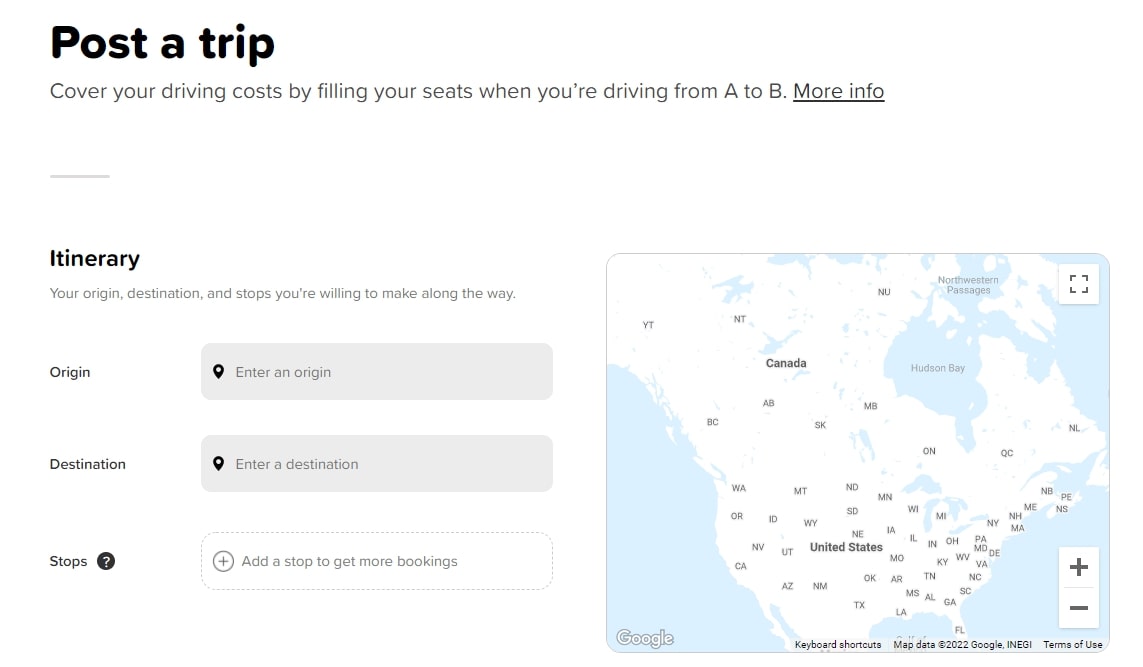
Trip Cancellation Details
Let's say something happens, and you have to cancel your trip on Poparide - no worries!
Click on the trip you'd like to cancel and select the cancel booking option." Follow the instructions to officially cancel your trip.
But first, if you want to cancel your ride then it's important to understand Poparide's passenger cancellation policy. Here's the refund breakdown:
- If you cancel the booking request before the driver confirms the booking, then you're entitled to a 100% refund, including the booking fee
- If you cancel a booking less than 24 hours before departure, you'll get a 50% refund but still be required to pay the booking fee.
- When you cancel a booking more than 24 hours before departure, you'll receive a 100% refund, minus the booking fee
Besides that, Poparide also has a driver cancellation policy. It's a lot stricter than the passenger cancelation policy since each driver can only cancel one trip every six months. Failure to follow Poparide policy will lead to permanent suspension of their account.
Is Poparide safe?
Before diving into any carpooling app, one thing you need to review is their trust and safety policy.
After carefully reviewing Poparide's safety policy, here are the things you should understand about how Poparide builds trust and safety into their rideshare platform:
- ID Verification: Before being able to book or post a ride, all members have to verify their identity through email, phone number, credit card/bank account, and driver's license (drivers only)
- Choose who rides with you: Drivers can review passengers' requests and have the ability to approve or decline the request. And passengers can read the description provided by drivers and ask them questions. This part creates a really good carpooling experience
- Secure payment: All funds are safe. After the trip, Poparide will hold the funds for four days should there be a dispute
- It's legal: All services offered in Poparide are legal because this rideshare app operates under carpooling laws. So, if you're asking about the legality of carpooling, Poparide has got you covered.
Poparide offers enjoyable, legal, and safe carpool services. Their support team is even available 24/7 to make sure members have a positive carpooling experience.

Is Poparide worth it?
The car-sharing platform has revolutionized how people travel and go from one place to another. But what differentiates Poparide from other apps is that, for example, Turo offers their members vehicles to rent, whereas Poparide offers their members car seats to book.
We believe that if you don't mind going on a rideshare and carpooling with a bunch of strangers that might turn into your travel buddies, then give Poparide a try! It's really easy to get started, and we believe that they're able to provide a positive experience for travelers.
Poparide is worth trying because it offers features that contribute to creating great road travel experiences. Reasonable pricing, the many ride options, as well as their policy on trust and safety are the things that make Poparide a good choice if you're looking to carpool in Canada.
Our Rating: 4.0/5
Pros
- It's easy to use
- Available on app (Android/iOS) and website
- Straightforward cancellation policy
- Reasonable and affordable pricing.
- View driver profile prior to pickup.
Cons
- Operates only in Canada.
- Limited drivers in countryside.
- Subpar customer support.
Make a plan with Pilot!
While Poparide has your transportation covered, make sure you have a good travel plan set for your trip!


![Poparide Review [2025]: A carpooling service you can trust?](https://cdn.prod.website-files.com/67a6ba056d889c1e78426c59/67a6ba056d889c1e78428912_Poparide.jpg)







![Paris Neighborhoods Guide [2025]: Areas to Visit & Avoid!](https://cdn.prod.website-files.com/67a6ba056d889c1e78426c59/67a6ba066d889c1e7842aa81_Paris%20Neighborhoods%20Guide.jpg)

![App in the Air Full Review [2025]: Worth the Download?](https://cdn.prod.website-files.com/67a6ba056d889c1e78426c59/67a6ba056d889c1e784290e6_App%20in%20the%20air%20logo.jpeg)
![Vrbo Review [2025]: The better Airbnb, or not really?](https://cdn.prod.website-files.com/67a6ba056d889c1e78426c59/67a6ba056d889c1e78428568_vrbo_logo.png)
![BlaBlaCar Review [2025]: Legit Carpooling & Bus Service?](https://cdn.prod.website-files.com/67a6ba056d889c1e78426c59/67a6ba056d889c1e7842880d_blablacar.png)
![Flixbus Review [2025]: Worth It or Worthless?](https://cdn.prod.website-files.com/67a6ba056d889c1e78426c59/67a6ba056d889c1e78429644_63e92eaf379c1d20f5e301b9_flixbus-review.png)







